PicPrompter Review: An Image Editing Toolkit for Everyone
Imagine editing images with just words. No design skills? No problem. PicPrompter is the AI tool that turns visual beginners into content creators, making professional design accessible to everyone.
John Angelo Yap
Updated March 31, 2025
Reading Time: 6 minutes
The internet is a visual battlefield, and if your images don't stand out, you're basically invisible. Small business owners, social media managers, content creators — we've all felt that moment of panic when our visuals just don't cut it.
Let's be real: creating compelling visuals used to be a luxury reserved for those with deep pockets or design degrees. You either hired an expensive freelancer or spent countless hours learning complex software that seemed designed to make you feel incompetent. But in a world where your first impression is often made through a single image, being visually mediocre is essentially digital suicide.
PicPrompter might just change everything. Imagine having a design expert in your pocket at all times. This is AI that actually understands what you want — if it delivers. That’s what we’ll find out today in this in-depth review of PicPrompter.
What is PicPrompter?
Let's be real — not everyone has the time (or patience) to master Photoshop.

PicPrompter is the solution for that: an AI tool that lets you create or edit images using nothing but words. Forget struggling with complex design software or hiring expensive freelancers. With PicPrompter, you simply upload an image or generate one with AI, then describe what you want to change — and boom, the AI handles the rest.
Who is PicPrompter For?
PicPrompter is perfect for, well, pretty much anyone who works with images but doesn't have a design degree. From small business owners trying to create professional, social media managers who need to quickly edit dozens of images for different platforms to content creators looking to stand out in an increasingly visual online world — PicPrompter has your back.
But that’s what I like most about this product: PicPrompter is for the everyday person who just wants their photos to look better without the learning curve.
Maybe you're planning a wedding and need to touch up some save-the-date photos. Or perhaps you're just someone who wants your vacation photos to look as amazing as they felt when you took them. PicPrompter doesn't just democratize image editing — it makes it accessible to everyone who ever thought "I wish I could just tell the computer what I want."
PicPrompter’s Features (And My Thoughts)
AI Image Editing
If you ever find yourself wanting to edit an image but you don’t have any graphic design experience, consider using PicPrompter. Their AI image editing feature lets you upload an image and edit it through prompting (aka natural language).
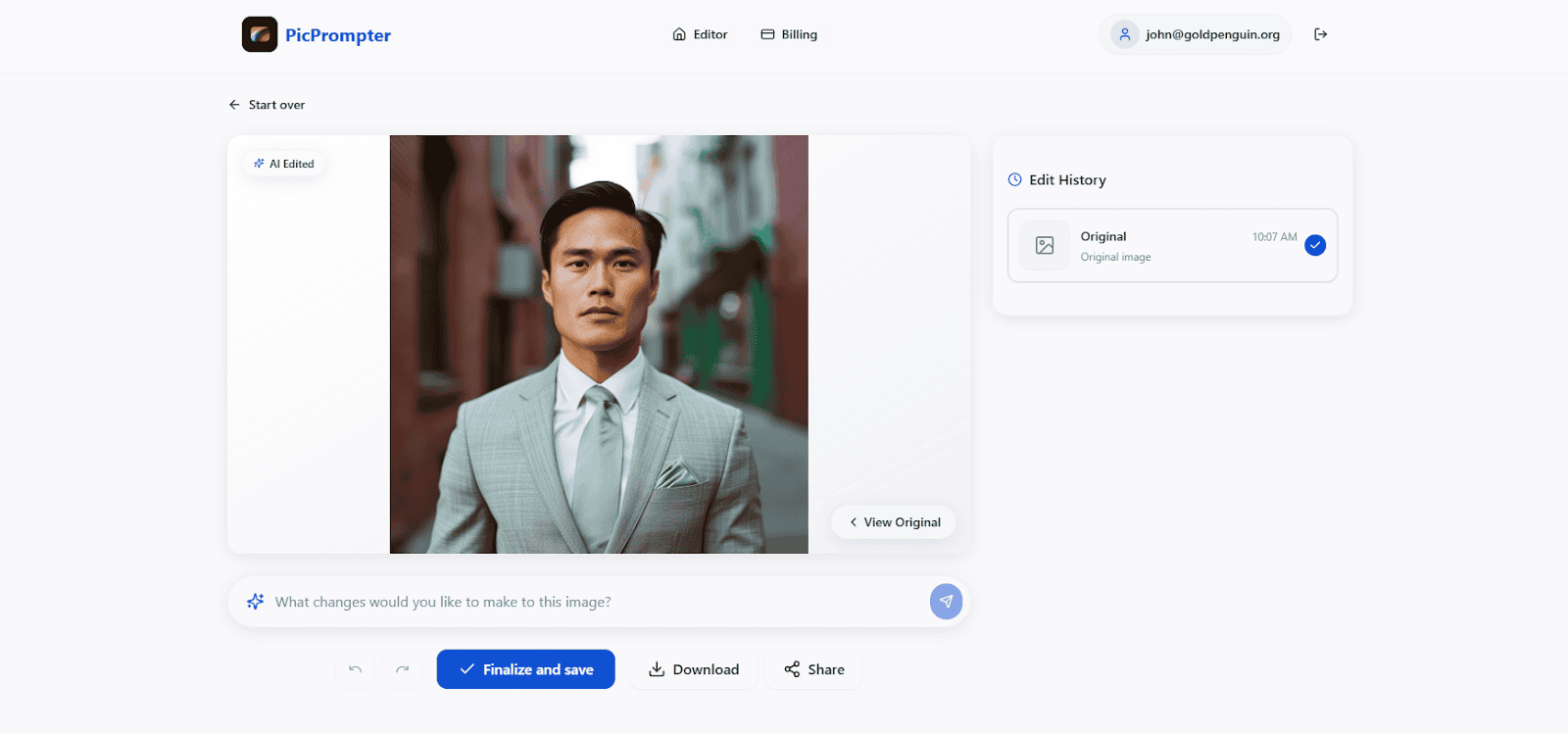
Let’s take this image for example. I like the image, but I need a different background. So, let’s change it.

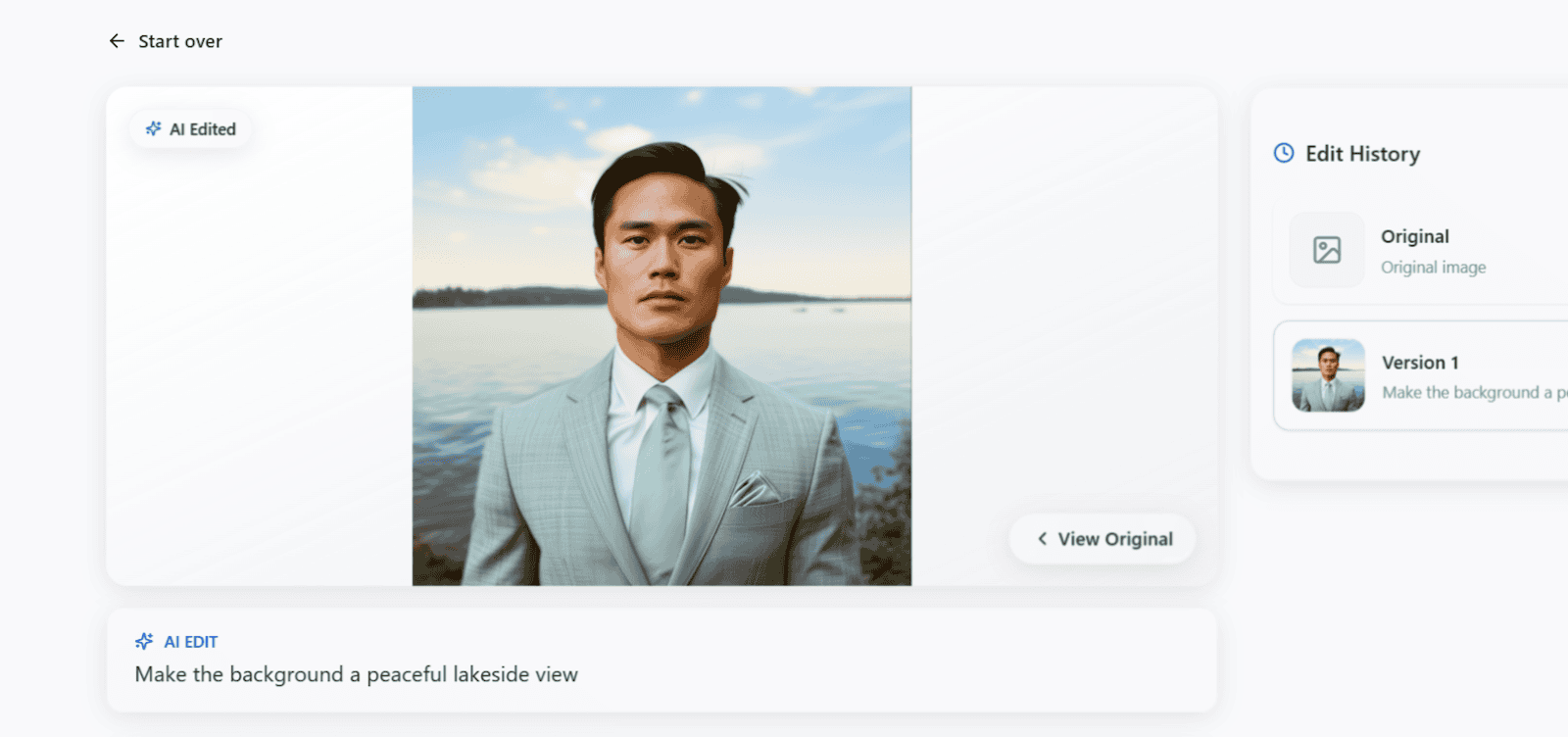
Here’s what it looks like now. It’s that easy. Too easy, in fact, that I wonder what will happen if I try a much longer prompt (“Change the man's suit to navy blue colors while maintaining the same aesthetic. The man should also have lots of facial hair, but well-kempt. Make him smile. The setting should also be during the sunset.”)
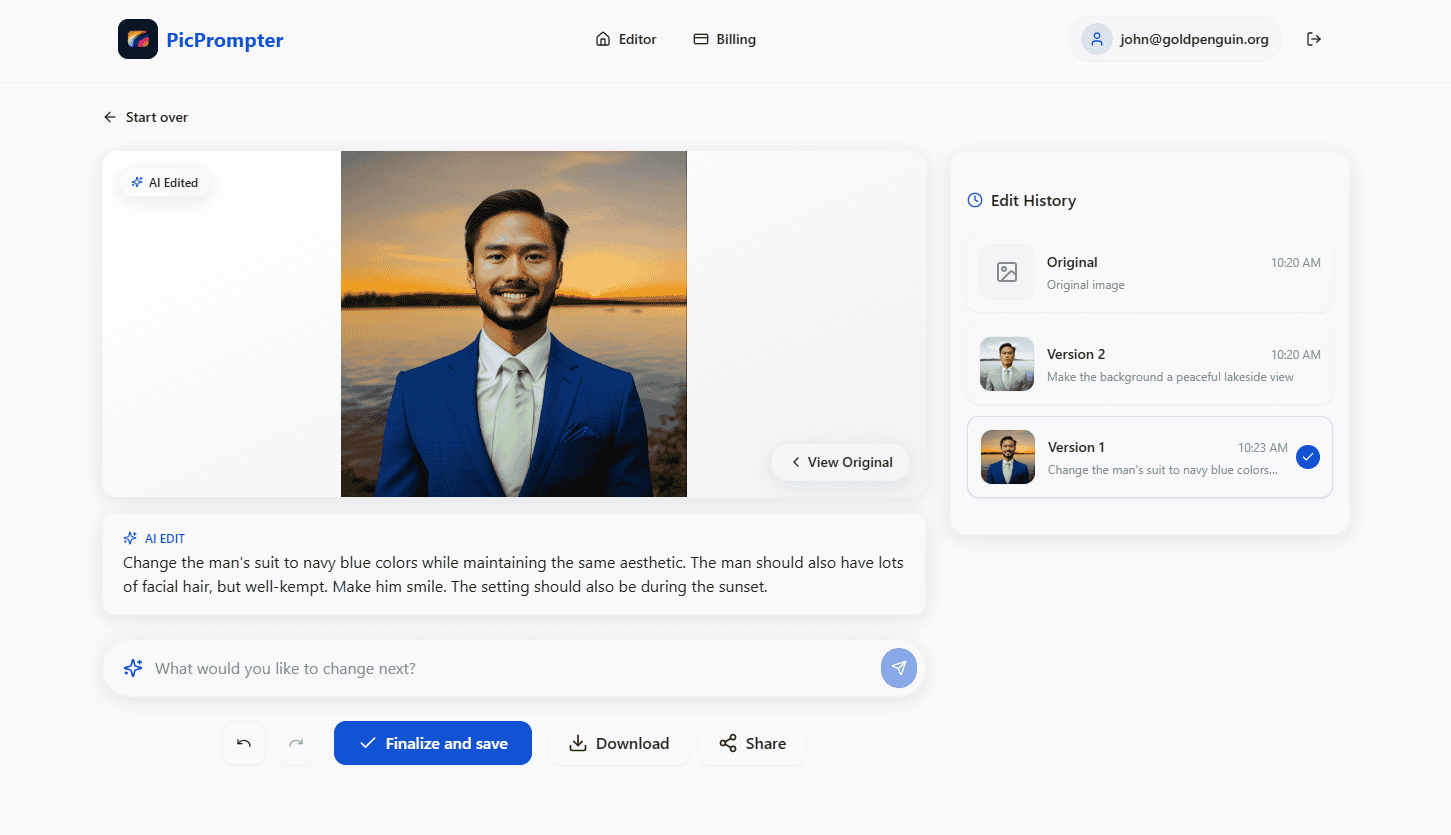
It’s holding up really well, in my opinion. They’re keeping the context of the original image throughout the changes. My only complaint (and this is a nitpick) is that the turnaround time was slower than, say, Midjourney — but really, that’s not an issue if they’re this good.
AI Image Generation
But what if, instead of editing a pre-existing image, you want to create something new? PicPrompter has you covered on that too. I want to test it by generating two types of images: something digital and something realistic. Let’s start with digital.
Prompt: “A digital illustration of a coffee shop logo. A coffee cup with the steam forming the image of a cat.”
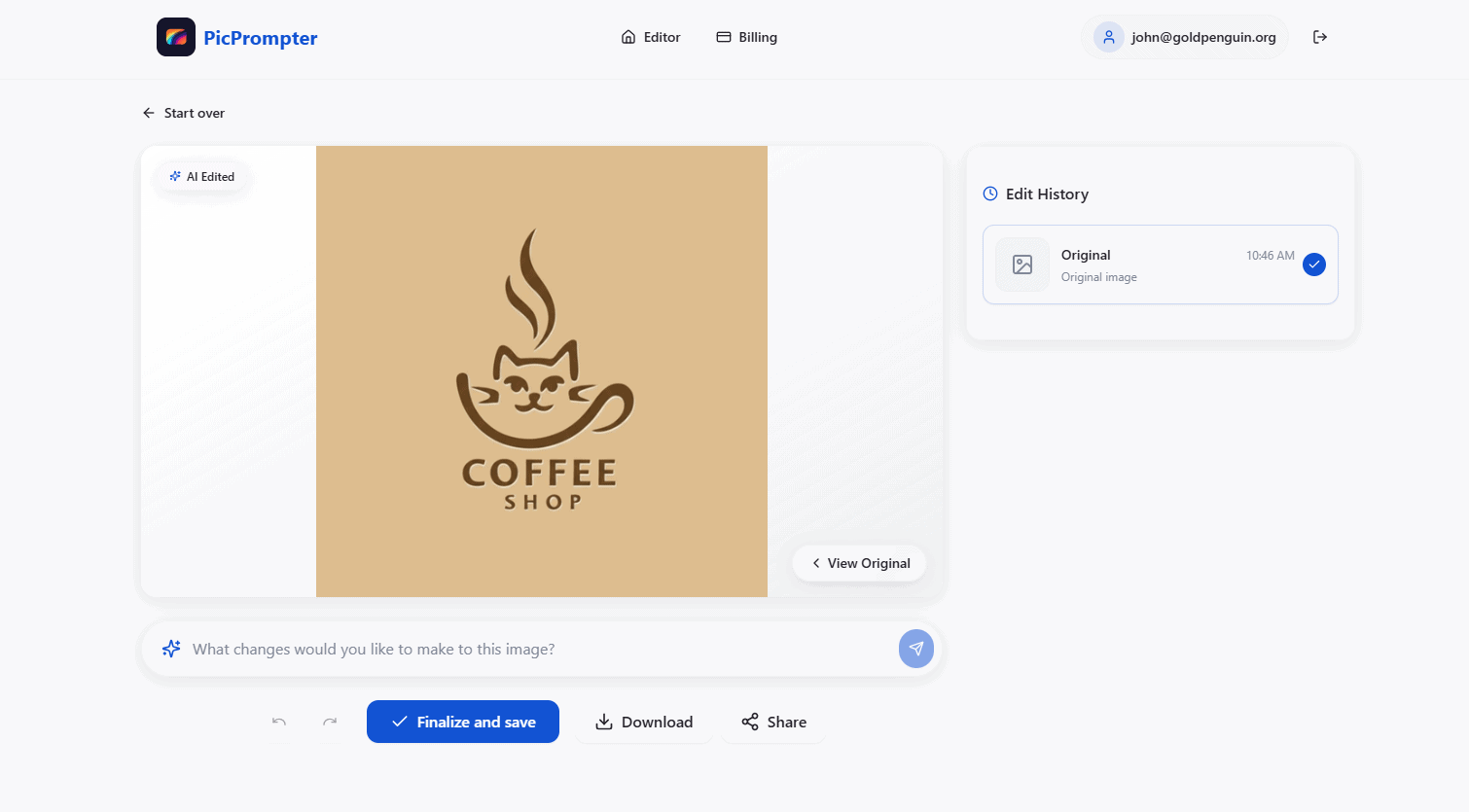
Hmm, not exactly what I ordered, but credit where credit is due: the text in the image is top-notch. Let’s try this again.
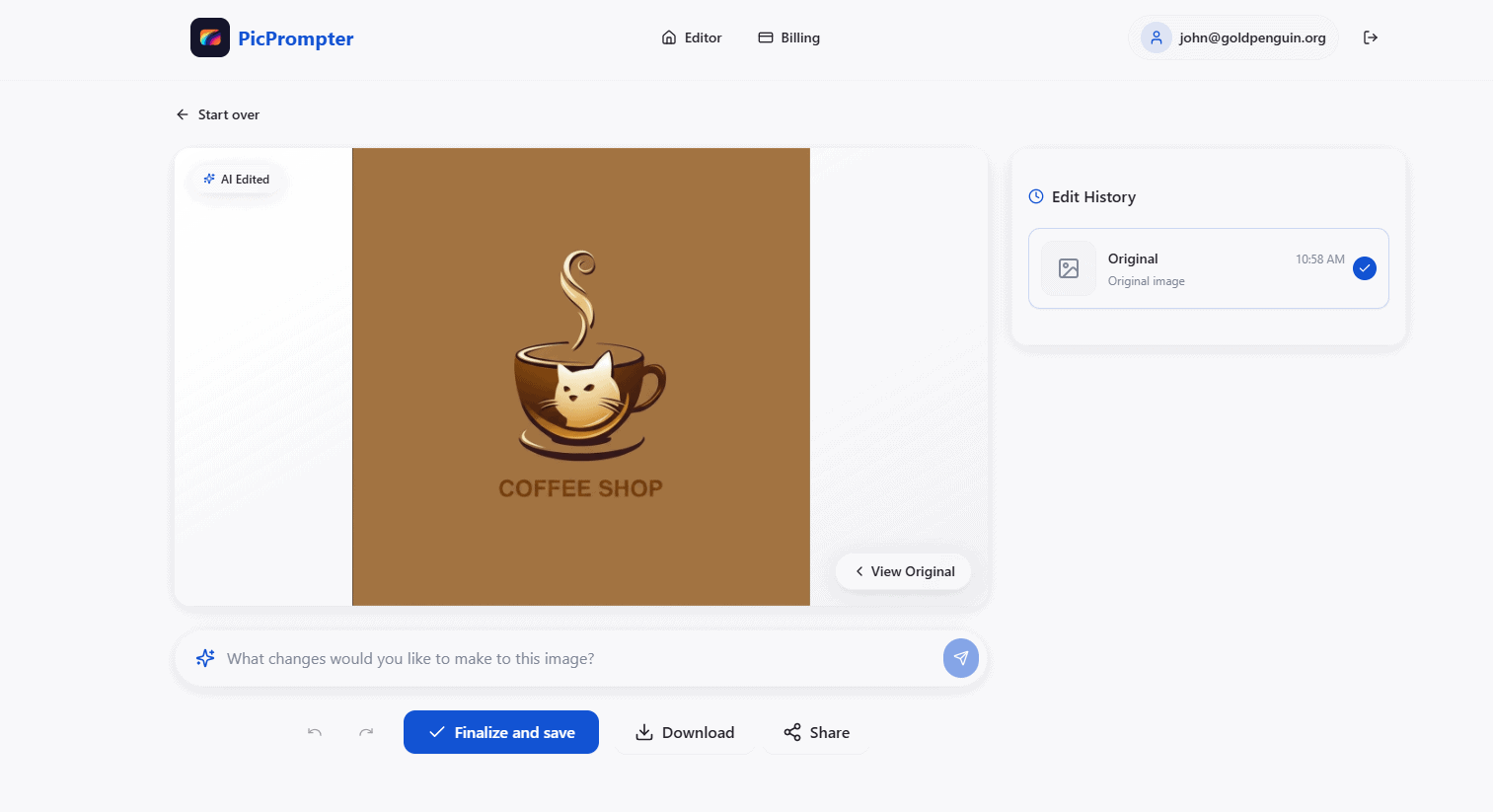
Still isn’t what I asked for, but maybe we’ll get better luck in realistic AI image generation?
Prompt: “A dapper man crossing the streets of Manila, in the style of street photography.”

Okay, this one I really like. There are still some weird artifacts like intersecting crossing lines and overlapping manhole covers, but it really captured the style that I was going for.
Overall, I can’t recommend this feature alone to other AI image generators like Midjourney. However, if it’s packaged with other functionalities, this is a nice feature to have in a platform.
Other Features
PicPrompter also has other features like:
- Remove Background
- Improve Colors
- Face Swap
- Add Text
- Artistic Style
- Clothing Try-On
- And many more
Here’s an example of how each feature performs using the image we tested before:
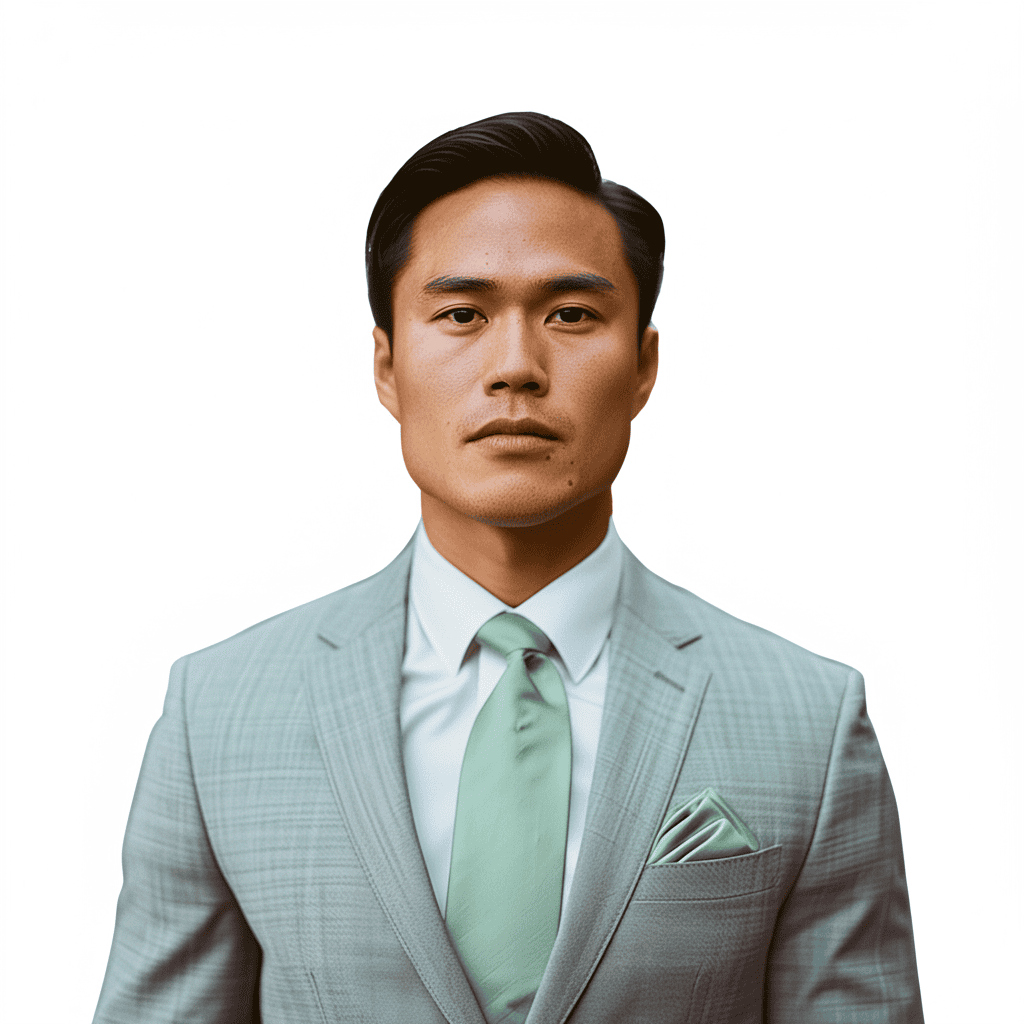

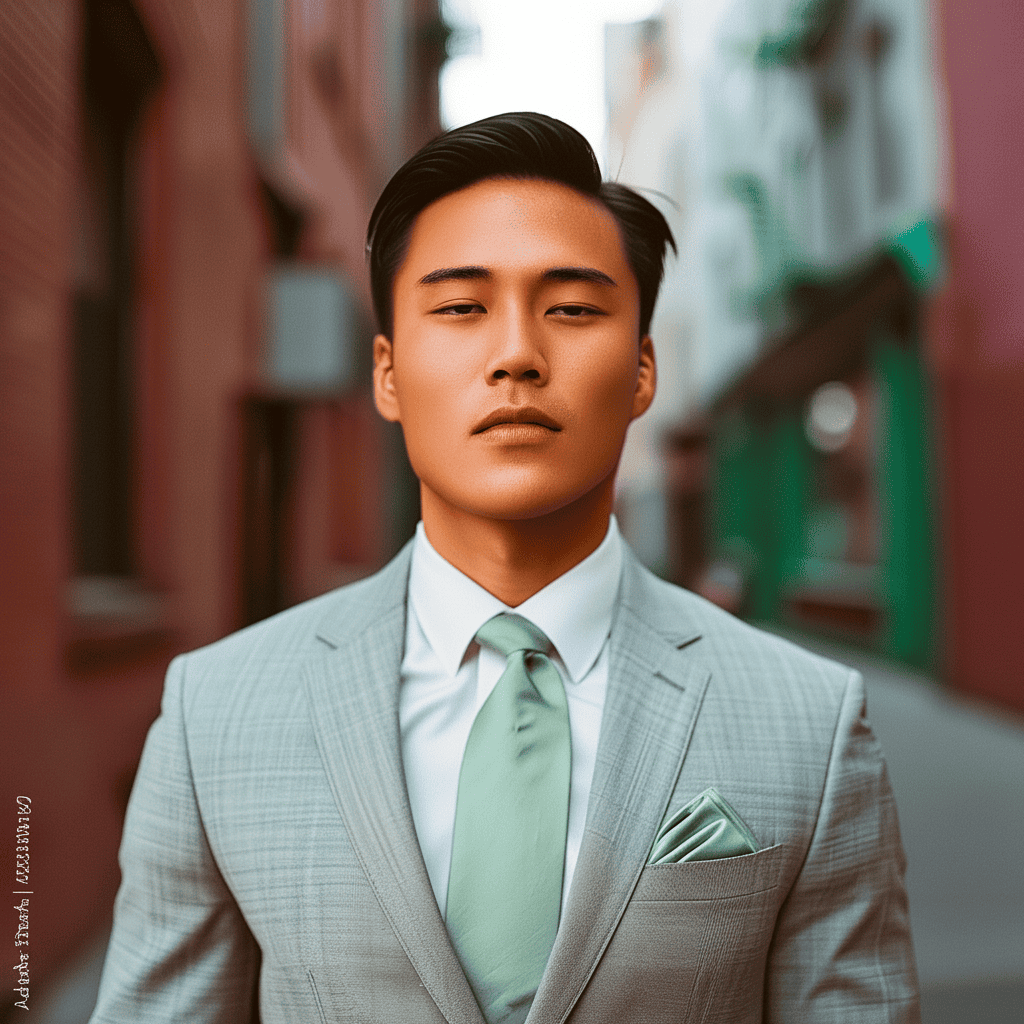
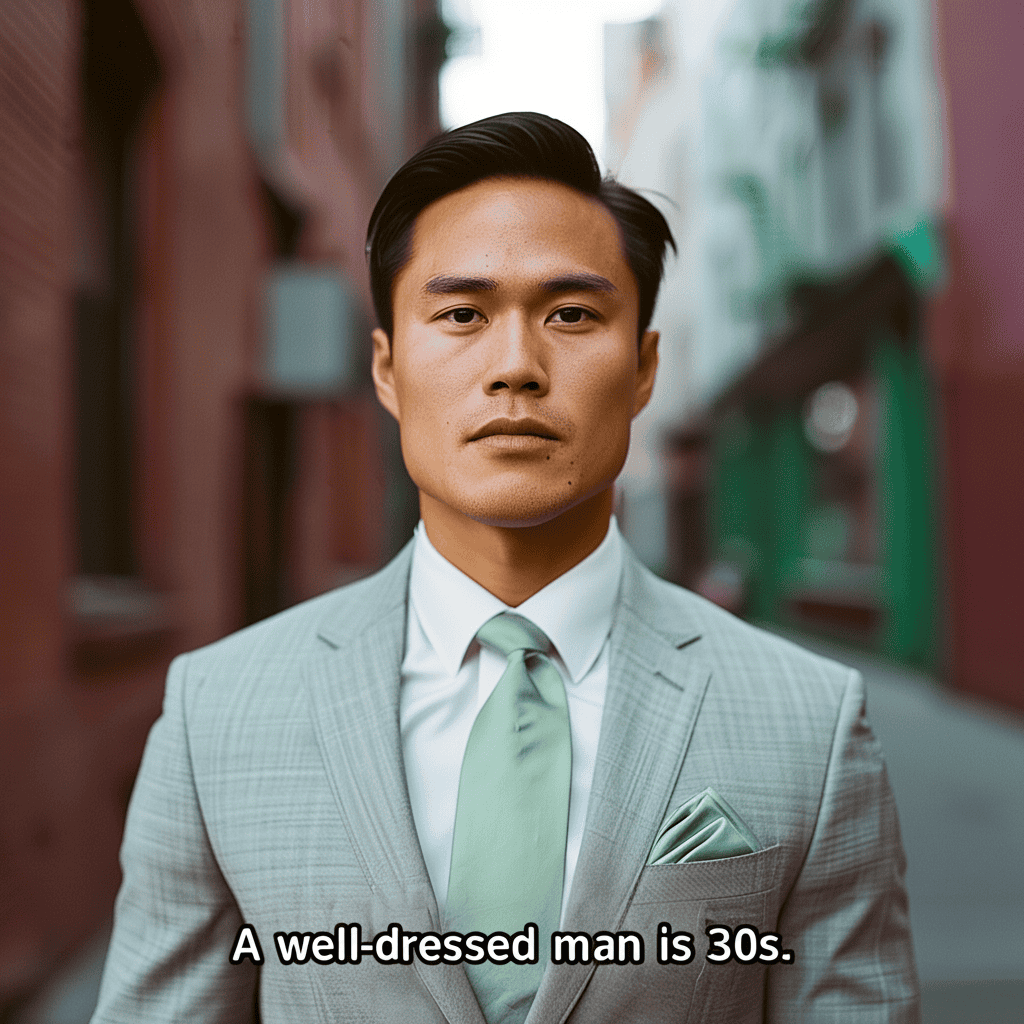

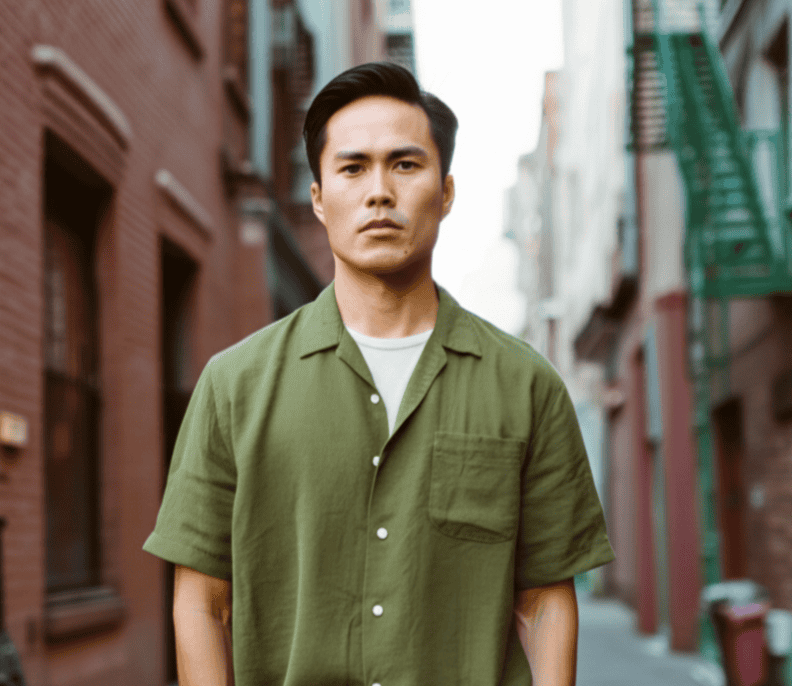
I’m really liking most of these, except two: improve colors and artistic style. The former did nothing to the color grading of the image, except make it overexposed. The latter, on the other hand, was unable to follow my requested artistic style.
How Much Does PicPrompter Cost?
PicPrompter has a flat rate of $30 per month for all their services — and yes, that’s pricier than, say, Midjourney’s lowest tier. But consider this: you’re paying $30 for every AI image creation and editing needs, so one could argue that that price is actually a steal.
The Pros and Cons of PicPrompter
PROS | CONS |
|
|
So, Should You Get PicPrompter?
PicPrompter isn't just another AI image tool. It's a strategic solution for anyone serious about visual content in a digital-first world. While it doesn't reinvent the wheel, it smooths out many of the pain points that plague traditional image editing and generation.
The $30 monthly price tag might seem steep at first glance, but when you break down the value — AI editing, generation, background removal, text addition, and more — it starts looking like a bargain. Especially for professionals who understand that time is money, PicPrompter offers a compelling value proposition.
Will it replace a professional graphic designer for complex projects? Probably not and it shouldn’t anyway. But for 90% of your daily visual content needs, this tool is a game-changer. Small business owners, social media managers, and content creators will find immediate value.
My recommendation? Don't just take my word for it and give it a spin.
Want to Learn Even More?
If you enjoyed this article, subscribe to our free newsletter where we share tips & tricks on how to use tech & AI to grow and optimize your business, career, and life.